The administration of business devices has become increasingly easier as MDM solutions are modified to meet the current technological standards. The use of Mobile Device Management software has become a norm to manage what happens with a organisation’s mobile devices.
Companies, with the use of Mobile Device Management (MDM), dictate what should be installed, or downloaded on company mobile devices. With companies using MDM software, their corporate data security is enhanced through monitoring and managing mobile devices remotely.
What is Mobile Device Management?
Mobile Device Management is the administration software of mobile devices that allows software administrators to control, secure, and enforce policies on mobile devices. Mobile devices include devices such as tablet computers, laptops, and smartphones.
Mobile Device Management applications, data, and configuration settings can be distributed over-the-air for all types of mobile devices. With the ability to distribute configurations over-the-air, Mobile Device Management software can be updated with newer advancements creating a more efficient administrative system.
How does Mobile Device Management work?
Mobile Device Management solutions mainly include a client-server architecture, which sends out commands to mobile devices and client components that the IT administrators supervise. The MDM software runs on the managed devices and receives and implements commands sent from the client-server.
The management of mobile devices required the installation of a SIM card to a handset in order to make changes and/or updates on a mobile device and this created a scalability problem. To solve this problem, an over-the-air command system was introduced as the next step to ensure that the system administrators can make changes or updates on multiple devices at once without a need for any installation of a SIM, provided the device is connected to the internet with connections such as wifi.
Over-the-air programming provides scalability benefits when a fleet of managed devices is large in size.
Why is Mobile Device Management important?
- It is easy to deploy
MDM solutions can be deployed with ease be on-site, or in private or public cloud environments. This provides organisations with the convenience to choose a deployment method. - Can manage different types of mobile devices
MDM solutions allow for the management of different devices. You can manage devices such as tablets, smartphones, and laptops.
Mobile Device Management features
- Security Feature
The security feature can be viewed as the main feature of an MDM solution since the aim of MDM is to secure the integrity of organizational data. The MDM solution will need to secure data remotely and also be able to remotely protect a mobile device where the MDM software runs. - Remote wiping feature
Should the organization’s data be compromised by a breach or a missing device, the organization in question will need to be able to remove that data from a mobile device remotely. MDM solutions should be able to delete business Data on any device remotely. - Device Tracking
The organization will need to be able to track the mobile device location at any given time. GPS tracking allows organizations to know where devices are in real-time. This is not only useful to know where the device is but also useful for emergencies. - Device Troubleshooting
MDM solutions need to be able to troubleshoot a mobile device remotely should there be issues with the software. - Over-the-air distribution
Delivery of configuration or management updates to a device through an MDM solution needs to be done over-the-air. Over-the-air refers to the distribution of configuration settings, distribution of new software, and encryption keys to devices wirelessly. - Support of BYOD
The MDM solution needs to support people using their personal devices for work. A business will need to find a way to balance an individual's privacy with their need for security. - Monitoring feature
MDM solution needs to be able to let administrators monitor data usage and set limits.
Functions of Mobile Device Management
- To ensure that user equipment is configured to a consistent standard set of applications, functions, and/or business policies.
- The ability to effectively and efficiently diagnose and troubleshoot equipment remotely.
- Ability to monitor and track mobile devices in real-time. Monitoring and tracking involve tracking of location, tracking of activity, etc.
- To ensure that mobile devices perform consistently according to their intended use.
- Making sure that the users use applications in a consistent and supportable manner.
- Ensuring the updating of mobile devices, applications, functions, and/or policies in a scalable manner.
Benefits of using a Mobile Device Management
- Comes with automatic deletion.
- Protection of devices.
- Organisations get full control over technology.
- There is remote management of users and devices.
- Management of devices is easy.
- Devices can be tracked.
- Applications and data stay secure.
- MDM solutions are now BYOD friendly.
What to look for when purchasing an MDM solution
- Device Wipe Capability.
- Must be a cost-efficient solution.
- Have remote application upgrade capability.
- Managed fully 24/7.
- Have a backup or restore the functionality of organisation data.
- Device lockdown and kiosk mode.
- Access restrictions on mobile devices.
- Ability to manage content.
- Protection of company policy.
- Less downtime
Wind up
Mobile Device Management is suitable for a number of industries. Industries such as security, public sector, facility management, transport & logistics, agriculture, hospitality, mining, construction, Healthcare, and cleaning have found the solution very effective. For a mobile workforce to function efficiently to improve productivity, reduce maintenance costs, and ensure responsible usage of mobile devices an MDM solution is an answer.


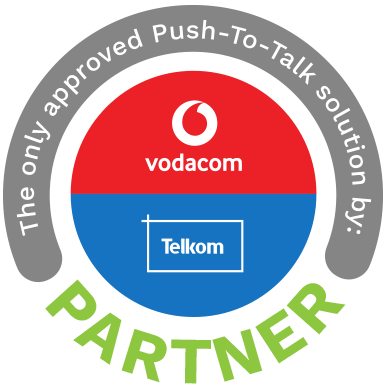
Comments
Be the first to write a comment.